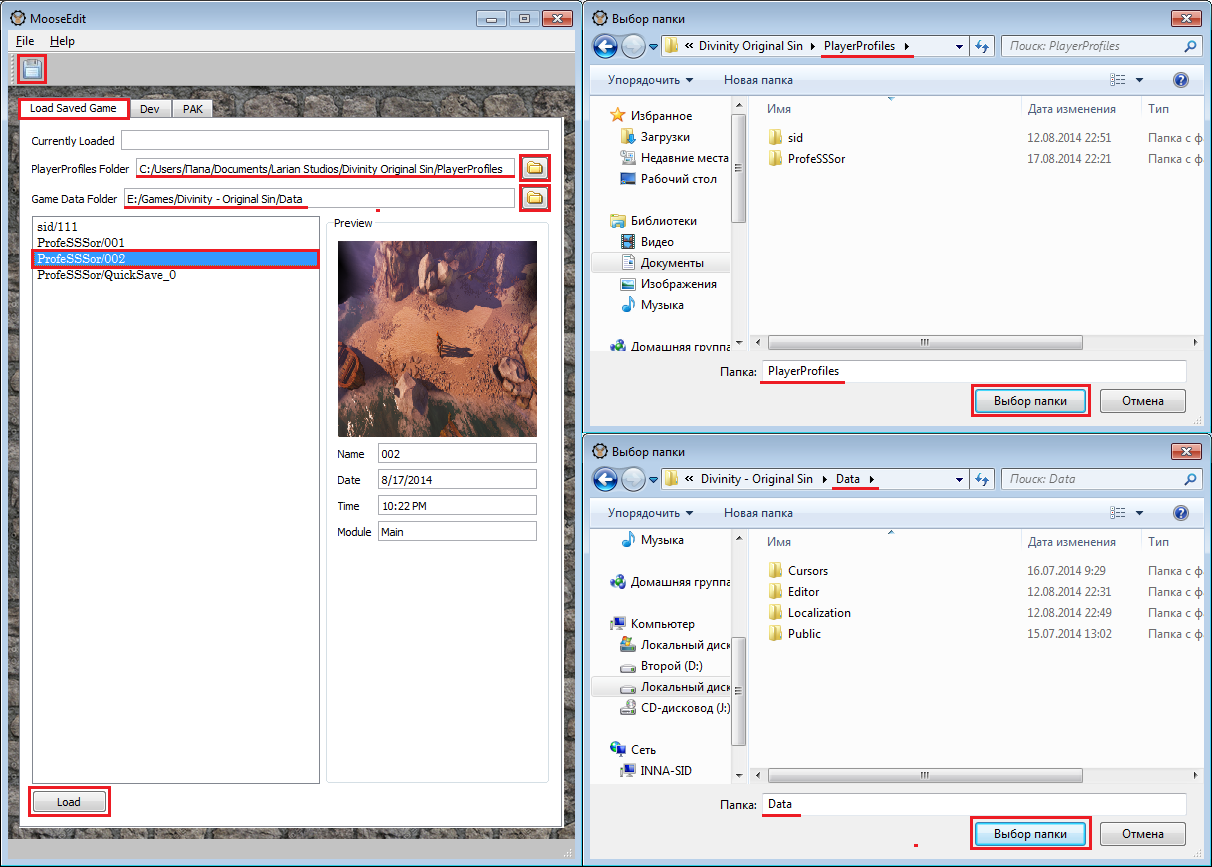редактор персонажей divinity original sin
Редактор сохранений, позволяющий редактировать как персонажей, так и их инвентарь. Редактор на английском языке, поскольку находится в стадии активной разработки.
Аттрибуты, умения, таланты и черты характера редактируются на вкладках аналогичных игровому инвентарю. При наведении на умения и т.д. появляется всплывающая подсказка с описанием (к сожалению тоже на английском).
Для редактирования списка заклинаний нажмите кнопку Skills (посередине слева) Щелчок правой кнопкой на предметах (Edit Item), надетых на персонаже либо лежащих инвентаре, позволяет редактировать эти предметы
The editor will now attempt to extract/parse from both possible icon/portrait paths.
Fixed bug where importing items directly into an equipment slot would sometimes fail Added additional parsing for some fields in the «Dev» tab.
Added experience editor Item affixes in the item tooltip will now match the in-game item affixes
Equipment is now rendered with the correct dye color PermBoosts can now be a number or text: previously all PermBoost values were interpreted as a number. As such, you can now use PermBoosts like «ItemColor» ItemColor is used for dyes and is reflected by the new equipment rendering. The following is a list of available ItemColors: Autunite Burnished Bronze Chalcocite Cobalt Droxlerite Gold Limonite Malachite Mercury Pure Mythril Red Ore Tenebrium Venom Stone Fixed some resource leaks. Item tooltips are now constrained to the current monitor rather than the desktop at large.
Added equipment rendering
Character appearance editor. Equipment is not yet implemented. Use the left/middle (scroll wheel)/right mouse buttons to manipulate the view.
Editor will now work on files saved since the latest patch. Changes: Updated tooltips for talents and traits Fixed issue in reading LSB files Made it more obvious which base item and which item template are selected Expanded level box so that it can be more easily seen on smaller screens Re-ordered traits screen to match in-game ordering of traits
Fixed bug where new skills could not be added if the character skill list was currently empty Added error messages for corrupt playerProfiles.lsb and missing Main.pak file
The settings.ini file is now parsed properly Improved loading speed of saved games (significantly)
Fixed bug where editing a newly created equipped item would fail Added additional mod templates in the item template window Removed editing capability of many areas that should not be editable Game data will now be unloaded properly when switching between different save files Added new moose_settings.ini file to save data/save path information Modified texture resizing to not distort textures when going from small to large Added Unload button Added progress dialogs for loading and saving
Added new «Item Template» editor Fixed issue where character renaming would not work correctly. Fixed editor crash bug when selecting a base item that does not have any icon information defined.
New feature «add item» (!) Finally figured out how to generate Creator handles correctly. Item export now uses fully affixed name instead of base name, for default file name Added unicode support for all paths (someone please verify that this fixes the unicode issues) «Add Item» should work fine but I didn’t test it very extensively
Added a new item «import/export» feature. Since the item is exported in LSB format, you can use the Dev tab (this tab wasn’t meant for user consumption though and isn’t fully implemented yet) or Norbyte’s LSB editor if you want to make modifications to the item data before re-importing it. Note that this will fail for any item that has an inventory (e.g., bags). There may be other failure cases too but in general it should work.
Game data processing has been improved and now all icon data is loaded. As a result the initial load time is longer, but loading an individual character tab is faster. Some tooltip improvements. Added editor for level and available attribute points. The «Add Item» feature is essentially done but until I can figure out how to correctly generate «Creator» item handles, it won’t be included. As such the «Add Item» function still does nothing in the release version. I’m not sure how these handles are generated but the feature will not function correctly unless this can be determined.
Added «Equipment» tab/editor Skill editor crash fixed Fixed a few UI issues More tooltip improvements
Now has an editor for traits and abilities. No skills editor yet. No «add item» yet. No equipment view yet. Various stability improvements for item editor (less in-game crashes). Now uses RegQueryValueExA instead of RegGetValueA.
I got rid of the registry key message (this appears if you don’t have a steam installation and it can’t resolve the game data/save folder paths). If anyone knows about registry keys to find the game installation path for a non-steam installation, I can add it. Changes: Fixed several potential crashes Added «Talents» editor Added tooltips for shields Fixed in-game crash that would often occur when changing a weapon/armor/shield’s level
icudt52.dll icuin52.dll icuuc52.dll libgcc_s_dw2-1.dll libstdc++-6.dll libwinpthread-1.dll license.txt MooseEdit.exe Qt5Core.dll Qt5Gui.dll Qt5Widgets.dll accessible qtaccessiblewidgets.dll imageformats qdds.dll platforms qwindows.dll
Has better tooltips, and decent resize functionality. Still need to work on resizing but this will suffice for now.
I fixed some various small issues with the previous version. Updated the tooltip display slightly to be more accurate. A new feature has been added: upon selecting a base item, the item template/icon will automatically be resolved if it exists (if no such template exists for this item, it will keep the template as-is). Icon button still does not work and I may remove it in a future release. The «icon» is actually the item template and it is much more important than just the icon. It controls the item type (consumable/equippable/etc), icon, 3d visuals, etc. I also added the missing DLL to the zip.
I broke the mods view in alpha2: you could still see mods but the table did not list the mod bonuses. This has been corrected in alpha3. Also fixed path resolution for save game folder.
I updated it to a new version and fixed the crash bug that I was seeing. I didn’t look into the unicode character issue yet so that crash may still exist. Also, the previous release was a debug build and was very large. New version is the release build which is much smaller and a bit faster.
hopefully this includes all necessary DLLs. same URL as before.
Редактор персонажей divinity original sin
Divinity: Original Sin Enhanced Edition
Below is a link for a zipped copy of the ‘latest’ EoCApp.CT file, that I downloaded when this topic [forum.cheatengine.org] was available (search results in the forum currently give the same error, as well).
https://www.dropbox.com/s/wew279uz1p7ita7/EoCApp.CT.zip?dl=0
It isn’t for the most recent version of the game, but worked for what I wanted it for. Some stuff takes effect immediately; with talent/ability points or changing the level of abilities (the only things I tried), a save/load is required to get the changes to show up in-game.
Below is a link for a zipped copy of the ‘latest’ EoCApp.CT file, that I downloaded when this topic [forum.cheatengine.org] was available (search results in the forum currently give the same error, as well).
https://www.dropbox.com/s/wew279uz1p7ita7/EoCApp.CT.zip?dl=0
It isn’t for the most recent version of the game, but worked for what I wanted it for. Some stuff takes effect immediately; with talent/ability points or changing the level of abilities (the only things I tried), a save/load is required to get the changes to show up in-game.
If you keep playing, you will unlock the «room of chaos» where you will be able to respec your character. It cost 1.000 Golds and the character forget all the learned skills.
If you keep playing, you will unlock the «room of chaos» where you will be able to respec your character. It cost 1.000 Golds and the character forget all the learned skills.
I’m aware but from what I’ve read this can cause some skills to be unafforrdable.
Below is a link for a zipped copy of the ‘latest’ EoCApp.CT file, that I downloaded when this topic [forum.cheatengine.org] was available (search results in the forum currently give the same error, as well).
https://www.dropbox.com/s/wew279uz1p7ita7/EoCApp.CT.zip?dl=0
It isn’t for the most recent version of the game, but worked for what I wanted it for. Some stuff takes effect immediately; with talent/ability points or changing the level of abilities (the only things I tried), a save/load is required to get the changes to show up in-game.
After that, start the game and load a save, open the table (I just extracted it into the CheatEngine install folder), click the ‘Select a process to open’ button at the top left (highlighted with a flashing box cycling between red and green), select EoCApp.exe (preceded by a hex number, ie 00001FD0-EoCApp.exe) and click the Open button and then Yes. In the bottom list, select Hero Pointers, then go through Hero 1 to 4 to identify the right character. There is an ‘Upgrade Points’ section where you can add attribute, ability and talent points, and sections for each of those where you can remove/adjust values. Double click the value to change, and when you are done, switch back to the game to save/load (some things take effect immediately, character changes require a save/load to get them to show up in-game).
If you can not select the boxes at the bottom in CheatEngine, exit the program and the game and start over. That happened to me a couple times. There may be an easier fix, but I haven’t used CheatEngine enough to bother trying anything else.
Редактор сохранений, позволяющий редактировать как персонажей, так и их инвентарь.
Редактор на английском языке и никем, пока, не переводится, поскольку находится в стадии активной разработки.
Аттрибуты, умения, таланты и черты характера редактируются на вкладках аналогичных игровому инвентарю. При наведении на умения и т.д. появляется всплывающая подсказка с описанием (к сожалению тоже на английском).
Для редактирования списка заклинаний нажмите кнопку Skills (посередине слева)
Щелчок правой кнопкой на предметах (Edit Item), надетых на персонаже либо лежащих инвентаре, позволяет редактировать эти предметы
Editor will now work on files saved since the latest patch.
Changes:
Updated tooltips for talents and traits
Fixed issue in reading LSB files
Made it more obvious which base item and which item template are selected
Expanded level box so that it can be more easily seen on smaller screens
Re-ordered traits screen to match in-game ordering of traits
Fixed bug where new skills could not be added if the character skill list was currently empty
Added error messages for corrupt playerProfiles.lsb and missing Main.pak file
The settings.ini file is now parsed properly
Improved loading speed of saved games (significantly)
Fixed bug where editing a newly created equipped item would fail
Added additional mod templates in the item template window
Removed editing capability of many areas that should not be editable
Game data will now be unloaded properly when switching between different save files
Added new moose_settings.ini file to save data/save path information
Modified texture resizing to not distort textures when going from small to large
Added Unload button
Added progress dialogs for loading and saving
Added new «Item Template» editor
Fixed issue where character renaming would not work correctly.
Fixed editor crash bug when selecting a base item that does not have any icon information defined.
New feature «add item» (!)
Finally figured out how to generate Creator handles correctly.
Item export now uses fully affixed name instead of base name, for default file name
Added unicode support for all paths (someone please verify that this fixes the unicode issues)
«Add Item» should work fine but I didn’t test it very extensively
Added a new item «import/export» feature.
Since the item is exported in LSB format, you can use the Dev tab (this tab wasn’t meant for user consumption though and isn’t fully implemented yet) or Norbyte’s LSB editor if you want to make modifications to the item data before re-importing it.
Note that this will fail for any item that has an inventory (e.g., bags). There may be other failure cases too but in general it should work.
Game data processing has been improved and now all icon data is loaded.
As a result the initial load time is longer, but loading an individual character tab is faster.
Some tooltip improvements.
Added editor for level and available attribute points.
The «Add Item» feature is essentially done but until I can figure out how to correctly generate «Creator» item handles, it won’t be included. As such the «Add Item» function still does nothing in the release version. I’m not sure how these handles are generated but the feature will not function correctly unless this can be determined.
Added «Equipment» tab/editor
Skill editor crash fixed
Fixed a few UI issues
More tooltip improvements
Fixed issue where new game saves would cause item editing to fail
Fixed crash on mod/permboost removal
Added «Skills» editor:
-UI is very rough at the moment and I may completely redo it
-Categories might be renamed to match in-game category names
Now has an editor for traits and abilities.
No skills editor yet.
No «add item» yet.
No equipment view yet.
Various stability improvements for item editor (less in-game crashes).
Now uses RegQueryValueExA instead of RegGetValueA.
I got rid of the registry key message (this appears if you don’t have a steam installation and it can’t resolve the game data/save folder paths). If anyone knows about registry keys to find the game installation path for a non-steam installation, I can add it.
Changes:
Fixed several potential crashes
Added «Talents» editor
Added tooltips for shields
Fixed in-game crash that would often occur when changing a weapon/armor/shield’s level
icudt52.dll
icuin52.dll
icuuc52.dll
libgcc_s_dw2-1.dll
libstdc++-6.dll
libwinpthread-1.dll
license.txt
MooseEdit.exe
Qt5Core.dll
Qt5Gui.dll
Qt5Widgets.dll
accessible
qtaccessiblewidgets.dll
imageformats
qdds.dll
platforms
qwindows.dll
Has better tooltips, and decent resize functionality. Still need to work on resizing but this will suffice for now.
I fixed some various small issues with the previous version. Updated the tooltip display slightly to be more accurate.
A new feature has been added: upon selecting a base item, the item template/icon will automatically be resolved if it exists (if no such template exists for this item, it will keep the template as-is).
Icon button still does not work and I may remove it in a future release. The «icon» is actually the item template and it is much more important than just the icon. It controls the item type (consumable/equippable/etc), icon, 3d visuals, etc.
I also added the missing DLL to the zip.
I broke the mods view in alpha2: you could still see mods but the table did not list the mod bonuses. This has been corrected in alpha3.
Also fixed path resolution for save game folder.
I updated it to a new version and fixed the crash bug that I was seeing.
I didn’t look into the unicode character issue yet so that crash may still exist.
Also, the previous release was a debug build and was very large. New version is the release build which is much smaller and a bit faster.
hopefully this includes all necessary DLLs. same URL as before.
Divinity: Original Sin 2 «Divinity Engine 2 v9 (Редактор файлов)»
Инструменты разработчика для игры Divinity: Original Sin 2
Утилита позволяющая изменять файлы игры и создавать моды. Все инструкции есть на сайте larian.game. Проблематично найти, поэтому заливаю сюда.
Запуск: Запустить файл DivinityEngine2 и указать путь к папке Data.
И все инструкции на сайте ларианов, конечно же, на английском))
BeaverSid в 2018 позорно жаловаться на это.
Metis163 Это не жалоба, а указание на неточность в описании. Или ты думаешь, что в 2018 все поголовно в совершенстве владеют английским?
BeaverSid Я думаю, что в 2018, все владеют в совершенстве онлайн-переводчиками! Ну и всегда можно написать мне.
ElvisVDK Тогда нужно отдельно выкладывать гайд на русском. И онлайн переводчики работают не очень хорошо, если что
Создание персонажей и система параметров в Divinity: Original Sin 2
Обновление #25: Создание персонажей и система параметров
Дверь открывается после толчка, громко стеная петлями. Твои глаза привыкают к темноте, и ты различаешь в ней какие-то образы. Сгорбленные, волочащиеся тела, уставившиеся в тусклые экраны и барабанящие по клавишам огромными когтями. Одни за другими их холодные, мёртвые глаза поворачиваются, чтобы рассмотреть тебя. Когда ты начинаешь пятиться, они устремляются вперёд, ползя в сторону свободы. Одно из них ухватывается за твои ботинки, поднимает глаза и говорит:
Здравствуйте, и добро пожаловать к 25-му обновлению! Хоть мы и хранили молчание на Kickstarter довольно долго, лето для Larian выдалось бурным. Divinity: Original Sin 2 обошлась нам в литры крови, пота и слёз, а также примерно в пять метрических тонн кофе. Но всё же мы вылезаем на солнечный свет из нашей тёмной Пещеры Разработчиков и считаем, что у нас получается кое-что совершенно особенное.
Свен тут как тут, чтобы объяснить, почему август будет настолько важным для нас, и почему он (как нам кажется) сделает вас очень, очень счастливыми.
Новая система развития персонажей
Людей, начинающих играть в видеоигру, обычно можно разделить на две категории: 1. «Просто дайте мне поиграть! Не заставляйте меня создавать персонажа — ма-а-ама дорогая, да сколько здесь причёсок?!» Ну и 2. «Нда, окей, то есть мой персонаж, получается, варвар — это конечно хорошо, но из какого он племени? Кому он поклоняется — солнцу или козлам? И не могли ли бы вы указать длину ег бороды в миллиметрах, пожалуйста?»
Лично мы обожаем оба вида игроков. Тех, которые хотят погрузиться в сюжет как можно скорее, и тех, которые хотят создать собственный сюжет, даже не дойдя до первого загрузочного экрана. Наш обновлённый специально для Divinity: Original Sin 2 движок создания персонажей, как нам кажется, понравится обоим типам игроков.
Когда вы создаёте персонажа в Divinity: Original Sin 2, то не просто выбираете класс или причёску — вы выбираете целую жизнь (или создаёте новую, если вам так больше нравится). Вот всё то, что можно будет настроить под себя:
Конечно, если вы предпочтёте рассказать собственную историю, то это не проблема. Для этого у нас есть.
Новая система параметров
Ник уже объяснил в видео, что он долго и старательно работает над нашей системой параметров в Divinity: Original Sin 2. Текущий набор параметров, с которым мы работаем и играем, выглядит так: